Snip. Split.Slice. Done.
SnipBeat is a professional-grade audio trimming tool that works right in your browser. No downloads, no signups, no limitations.
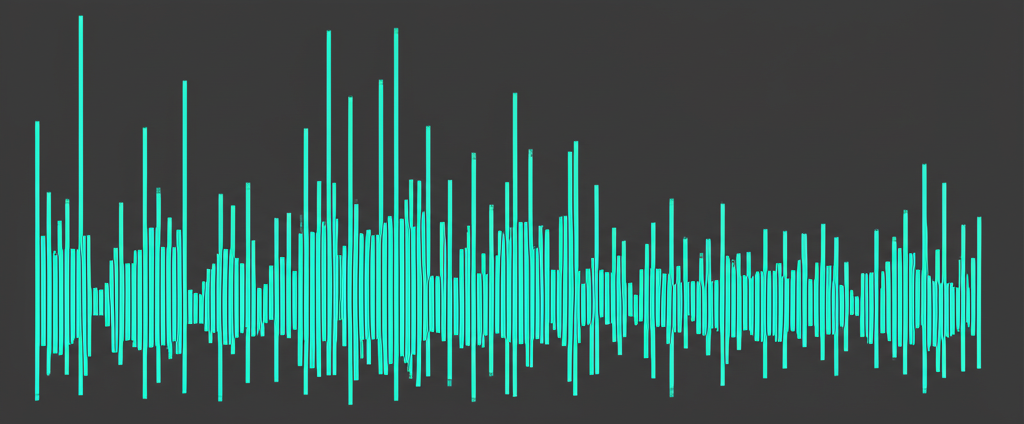
Powerful Audio Editing Features
SnipBeat combines professional audio editing capabilities with an intuitive interface, making it perfect for both beginners and experts.
Precise Trimming
Cut your audio with frame-perfect precision using our visual waveform editor.
Waveform Visualization
See exactly what you're cutting with our detailed audio visualization.
Multiple Export Formats
Export your trimmed audio in MP3, WAV, or OGG formats with custom quality settings.
100% Private
Your audio never leaves your browser. All processing happens locally for complete privacy.
Lightning Fast
No uploads needed. Process even large audio files quickly and efficiently.
Works Everywhere
Compatible with all modern browsers on desktop and mobile devices.
Real-time Preview
Listen to your selection before exporting to ensure perfect results.
Keyboard Shortcuts
Work efficiently with intuitive keyboard controls for all major functions.
How It Works
SnipBeat makes audio trimming simple and efficient. Just three easy steps to get your perfect clip, with no technical knowledge required.
Upload your audio
Drag and drop or click to upload your audio file. We support MP3, WAV, OGG, FLAC, and M4A formats.
Files up to 500MB are supported. No account required, and your files are never uploaded to any server.
Select the part you want
Use the waveform visualization to precisely select the exact part of the audio you want to keep.
Our advanced waveform display makes it easy to find the perfect cut points. Use keyboard shortcuts for even more precision.
Export & download
Choose your preferred format and quality settings, then download your trimmed audio file instantly.
Export to MP3, WAV, or OGG formats. Adjust bitrate and quality settings to suit your needs.
Advanced Features for Power Users
SnipBeat also offers advanced features like keyboard shortcuts, batch processing, and silence detection. Perfect for professionals who need to process multiple audio files quickly and efficiently.
Who Uses SnipBeat?
Our audio trimming tool is used by professionals and hobbyists across various industries. Here's how different users benefit from SnipBeat.
Podcast Editing
Remove mistakes, trim intros and outros, or extract the best segments from your podcast episodes.
Music Production
Create perfect loops, trim samples, or cut songs to the exact length you need for your projects.
Video Soundtracks
Prepare audio tracks for your videos by trimming them to match your video length perfectly.
Voice Recording
Clean up voice recordings by removing silence, mistakes, or unwanted sections.
Radio Production
Edit radio segments, create perfect transitions, or trim audio clips to fit specific time slots.
Audiobooks
Extract chapters, remove long pauses, or create shorter segments from audiobook recordings.
Language Learning
Create bite-sized audio clips from language courses to focus on specific phrases or pronunciations.
Sound Design
Extract specific sound effects or create precise audio segments for your creative projects.
Join thousands of professionals who trust SnipBeat for their audio editing needs
Try It Out
Get a feel for how easy it is to trim your audio with our interactive demo.
Psst! Try trimming between 4.2 and 6.9 seconds for a surprise! 🎁
Precise Control
Our waveform visualization makes it easy to find the exact cut points you need.
Real-time Preview
Listen to your selection before exporting to ensure it's exactly what you want.
Multiple Formats
Export your trimmed audio in MP3, WAV, or OGG formats with custom quality settings.
What Our Users Say
Thousands of professionals and hobbyists trust SnipBeat for their audio trimming needs. Here's what some of them have to say.
Sarah Johnson
Podcast Producer
"SnipBeat has completely transformed my podcast editing workflow. I can quickly trim episodes and remove mistakes without needing to open complex editing software."
Michael Chen
Music Producer
"As a music producer, I need precise control over my audio clips. SnipBeat gives me exactly that, with a beautiful interface that makes trimming samples a breeze."
Emily Rodriguez
Content Creator
"I use SnipBeat for all my YouTube videos. Being able to quickly trim audio clips right in my browser saves me so much time in my content creation process."
David Wilson
Language Teacher
"I create audio clips for my language students, and SnipBeat makes it incredibly easy. The waveform visualization helps me make perfect cuts every time."
Jessica Lee
Audiobook Narrator
"SnipBeat is my go-to tool for editing audiobook samples. The precision and ease of use are unmatched, and I love that I don't need to install anything."
Robert Taylor
Radio Host
"In radio, timing is everything. SnipBeat helps me trim segments to exact lengths quickly and efficiently. It's become an essential part of my daily workflow."
Join Our Community
Join over 50,000 users who trust SnipBeat for their audio editing needs. From hobbyists to professionals, our tool is designed to make audio trimming simple and efficient.
Frequently Asked Questions
Got questions? We've got answers. Here are some of the most common questions we receive about SnipBeat.
Still have questions? Feel free to contact us and we'll be happy to help.